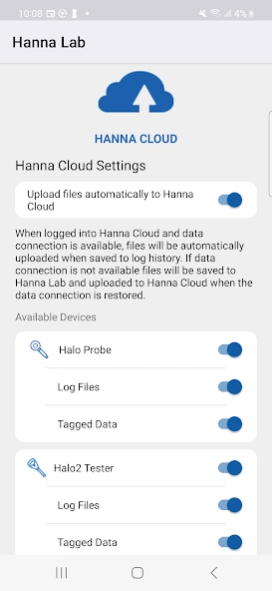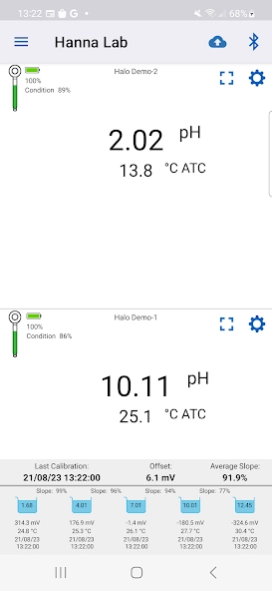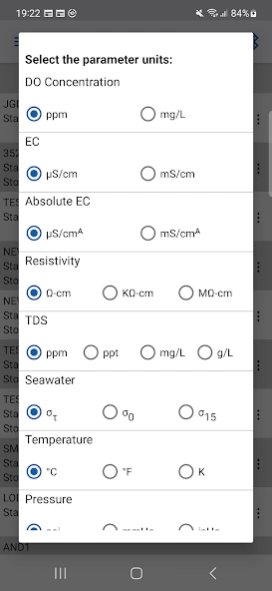Hanna Lab 4.1
Continue to app
Free Version
Publisher Description
Hanna Lab - Turn your device into a pH meter (HALO®) or data manager (HI98494 or HI97115).
The Hanna Lab App turns your Android device into a full-featured pH meter when used with a Hanna Instruments HALO® or HALO2 pH probe with Bluetooth® Smart technology or a data management system when used with a Hanna Instruments HI98494 Multiparameter Bluetooth Portable pH/EC/DO meter or HI97115 Marine Master Waterproof Multiparameter Photometer.
The Hanna Lab App now features Hanna Cloud compatibility. Once connected, data from HALO and HALO2 probes, HI98494 and HI97115 meters, can be automatically uploaded to Hanna Cloud. Hanna Cloud is a free web-based application accessible from your PC, tablet, or phone. Features will vary depending on the connected device. They include but are not limited to live measurements, trend graphs, log history, device settings, alarms, and target ranges.
* HALO or HALO2 pH Probes
When used with HALO pH probes, functions include:
- Clear and concise calibration screens for calibration of up to 5 points.
- Saved data points may be annotated with measurement-specific information.
- Data is automatically saved every hour. Data can be shared via PDF or CSV format.
- Dynamic graphing provides measurement information linearly. Graph axes may be expanded using pinch-to-zoom technology for enhanced viewing.
When connected to Hanna Cloud, log files from the HALO pH probes can be uploaded automatically or manually from log history. Files on the cloud can be merged and exported with a reduced logging interval. Annotated readings from the HALO probes can be uploaded immediately to the cloud and saved in a separate data file.
* HI98494 Multiparameter Meter
When used with a HI98494 Multiparameter Bluetooth Portable pH/EC/DO meter, functions include:
- Data can be shared via PDF or CSV format.
- Downloaded log files with dynamic graphing. Graph axes may be expanded using pinch-to-zoom technology for enhanced viewing.
- GLP information for the previous five calibrations.
- User-selectable measurement units.
When connected to Hanna Cloud, log files can be uploaded automatically or manually in log history. New data added to uploaded log-on-demand files is automatically synced to the cloud. Log files that have been uploaded to the cloud have user-selectable parameters measurement units, and four parameters can be graphed at the same time.
* HI97115 Marine Master Photometer
When used with a HI97115 Marine Master Waterproof Multiparameter Photometer, functions include:
- User-defined method groups for routine analysis.
- Readings can be collected using the app or synced directly from the HI97115 meter.
- Data can be shared via PDF or CSV format.
- Trend data with dynamic graphing. Graph axes may be expanded using pinch-to-zoom technology for enhanced viewing.
- A demo meter has been included, showing all the features of this app.
When connected to Hanna Cloud, log files can be uploaded automatically or manually in log history. When connected to Hanna Cloud, user-defined target ranges can be set, and four parameters can be graphed at the same time.
Hanna Lab is compatible with Android 8.0 or newer and Android devices with Bluetooth 4.0.
About Hanna Lab
Hanna Lab is a free app for Android published in the System Maintenance list of apps, part of System Utilities.
The company that develops Hanna Lab is Hanna Instruments. The latest version released by its developer is 4.1.
To install Hanna Lab on your Android device, just click the green Continue To App button above to start the installation process. The app is listed on our website since 2024-03-22 and was downloaded 8 times. We have already checked if the download link is safe, however for your own protection we recommend that you scan the downloaded app with your antivirus. Your antivirus may detect the Hanna Lab as malware as malware if the download link to com.hannainst.hannalab is broken.
How to install Hanna Lab on your Android device:
- Click on the Continue To App button on our website. This will redirect you to Google Play.
- Once the Hanna Lab is shown in the Google Play listing of your Android device, you can start its download and installation. Tap on the Install button located below the search bar and to the right of the app icon.
- A pop-up window with the permissions required by Hanna Lab will be shown. Click on Accept to continue the process.
- Hanna Lab will be downloaded onto your device, displaying a progress. Once the download completes, the installation will start and you'll get a notification after the installation is finished.